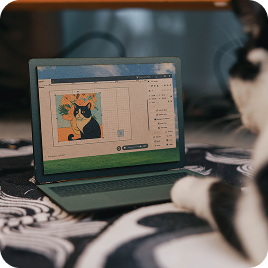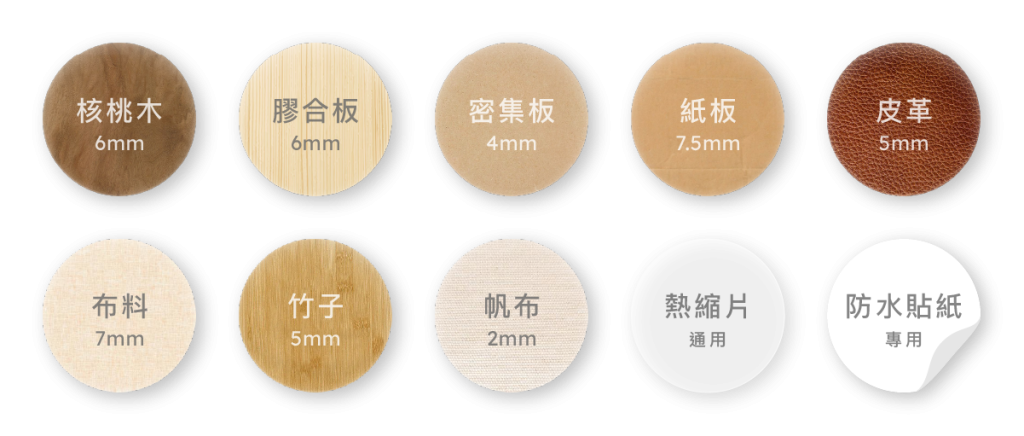“FLUX’s beamo is both the most compact and least expensive dedicated laser cutter and engraver we’ve seen”

搭配相機預覽功能, 讓使用體驗更加流暢、簡單。 只需放入材料,掃描工作空間,即可直覺將創意實體化,所見即所得。
自動停止出光功能, 將確保機器在開放情況下,達到安全首要原則。 beamo 搭載水冷系統,控制機器溫度並確保持續正常運作。
beamo 使用細如髮絲的 CO2 雷射,高解析度模式下每一行間距可達 0.05mm 且解析度高達 1000 DPI。






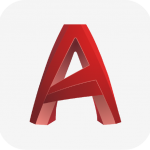







beamo is a small desktop CO2 laser cutter and engraver. It features a powerful 30-watt CO2 laser, that can cut and engrave on organic materials and even engrave select metal. With its revolutionary design and intuitive user interface, you’re just steps away from having fun making amazing things.
beamo supports file formats you’re familiar with, such as JPG, PNG, SVG, DXF, AI and PDF, and our software is very easy to use. With the included tutorial, you will be making things in no time!
You can easily find answers to the most common questions in our Help Center, which we update regularly. You can also contact our customer support online and our support team will be more than happy to help you.
We provide a 12-month warranty for beamo and 3-month warranty for the laser. If you’ve encountered an issue, please contact our technical staff, so we can determine a suitable fix. Parts and tutorials will be provided if needed, and for the cost of shipping.
beamo is equipped with an air pump and a powerful exhaust. The air pump prevents the material from catching fire while the exhaust extracts smoke and fumes.
The work area is 11.8” x 8.2” x 1.7“ (30 cm x 21 cm x 4.5 cm). There’s a honeycomb structure tray for materials that are up to 1.18” (3 cm) thick. The tray can be adjusted manually or removed to accommodate materials up to 3.15” (8 cm) thick.
Yes. The platform is manually detachable, freeing up an additional 22mm for materials when removed. With the beamo open-bottom kit, then there are no limits to the thickness of the materials.
The laser creates smoke and fumes when operating, so we recommend you pick a well-ventilated location and use the included exhaust hose for outdoor venting.
To ensure continuous quality laser engraving or cutting, check and clean the lenses and mirrors regularly. Usually once every week, but it depends on usage and frequency. Lubricate the rails and check the water level of the cooling tank regularly.
For general use, the CO2 laser tube lasts 6 months to 1 year. The lenses and mirrors lasts 1 year or more under regular maintenance. If replacement is necessary, you can refer to our tutorial to change the parts on your own. We’re still working on pricing and we will update this information as soon as possible.
beamo is equipped with a 30W CO2 laser tube operating at 10,640-nm on average.
beamo can cut and engrave wood, leather, cardboard, acrylic, rubber, foods, and more. The maximum cutting thickness is 5mm (varies by materials). beamo can also engrave on anodized aluminum and stainless steel, but the power levels are not enough to cut these materials.
Yes. The maximum cutting thickness stated in the specs is for a single cut with at average speed. If you slow down the speed or re-do the cut, you can cut thicker pieces. For example, the maximum cutting thickness for acrylic is 5mm, but you can cut 10mm or thicker acrylic if you slow down the speed or re-cut several times.
Almost, the camera will miss the upper margin by 1cm. Please see the specs for the exact dimensions.
beamo is designed with various safety features, such as open lid detection and emergency shutdown. Nevertheless, it is best never to leave beamo unattended while it’s operating.
The power levels are not high enough to cut metal, but beamo can etch anodized aluminum and stainless steel with our specialized coating.
You can engrave on stainless steel with beamo only when it is coated with our specialized coating. Before you start, cover the material with the coating first for lasting results.
Yes, it is completely free. You’re more than welcome to download it even before receiving your beamo. We’d love to hear your feedback!
Beam Studio is compatible with JPG, PNG, SVG, and DXF file formats.
You can start, pause, and stop a task, control, and monitor your beamo’s status, all with a touch of a finger.
If you import the files to Beam Studio first, the files will be uploaded to beamo before starting the task, so you can disconnect your computer from beamo anytime after you start a task. You can also import files to beamo directly using USB or choose from the recent task list on the touch panel.
You can connect via Wi-Fi, Ethernet, or smartphone hotspot.
Beam Studio is compatible with Windows, macOS, Linux, and Chrome OS.
beamo 是搭載 30W CO2 雷射的雷射切割機,可切割與雕刻木頭、皮革、壓克力、紙張等常見材料,搭配簡單易懂的軟體,讓實現創意成為一件簡單的事。歡迎參考影片
可以透過信用卡一次付清、信用卡分期或 ATM 付款。
FLUX 出貨訂單,都是超優惠的免運費。
出貨後會開立電子發票寄到您訂購的 email,若需要開立抬頭統編,請在訂單相關欄位內填寫。
FLUX ID 是 FLUX 用戶的專屬帳號,可以先註冊帳號再下訂、或是下訂之後透過認證信創建,也是之後管理訂單、追蹤推坑和出貨進度用的超重要系統。
beamo 運用的檔案為大家很熟悉的 2D 檔案格式,如 JPG、PNG、SVG、DXF、AI及PDF 等。而我們的軟體操作上十分簡單,入門者可以跟著軟體教學一步一步操作,任何人都能很快的開始使用 beamo 實現創意!
根據服務全球 4,000 多位用戶的經驗,我們持續改進而完善了 產品支援中心 ,讓用戶每次碰到問題,都能順利找到相關資源解決。當然,你也可以透過網路客服系統或是電話客服,聯繫我們團隊的客服和技術人員,讓我們直接幫你解決。
我們為台灣客戶提供長達一年的有限保固。雷射管提供三個月的有限保固。
beamo 搭載的雷射為 30W CO2 10640nm。
beamo 能精準切割與雕刻木頭、皮革、紙板、壓克力等有機材料,切割厚度可達 7mm (視材料而定);熔點較高的材質如陽極金屬和玻璃,可以雕刻但不能裁切。
若將速度調慢或重複路徑切割就可以達到更深的切割厚度。
差一點點。相機沒辦法拍到最接近上方邊緣約1cm的區域,請見規格表的相機預覽區域尺寸。
beamo 在各種安全措施的設計上都相當完善,有智慧開蓋偵測與緊急電源開關,保障使用者的安全。
beamo 僅能在陽極金屬上做雕刻。
不鏽鋼本身不易吸收CO2雷射光,務必配合專用噴劑才能雕刻。請您先在乾淨不鏽鋼表面均勻噴上噴劑之後再進行雕刻,會讓雕刻效果明顯且水洗不掉色。
有的。beamo內建空氣幫浦與強力抽風扇,幫浦吹氣可以避免加工物體燃燒,並有抽風扇將切割廢氣排出機外。
有的。有蜂巢板的情況下,可以放置最厚 22mm 的板材。移除蜂巢板並將底蓋卸除時,材料厚度則沒有限制。
建議在可開窗的環境安裝。雷射切割會產生燃燒廢氣與粉塵,請使用隨機附贈的風管將廢氣直接排出窗外。在開闔機箱過程也會有少許廢氣溢散到室內,因此室內建議要有足夠通風。
反射鏡及聚焦鏡需要定期擦拭,頻率按使用情況與材料而定,正常約每週清潔一次。線性滑軌建議定期上油保持潤滑。若長久使用後,散熱水箱水位偏低,可添加蒸餾水補充。
一般使用情況,雷射管的壽命為半年到一年。若遇到需要更換的情況,可以參考我們的雷射管更換教學,雷射管的售價為 3,990 元。反射鏡與聚焦鏡亦屬於耗材,但在良好清潔下不會故障,可以使用一年以上。若遇到需要更換的情況,可以參考我們的鏡片更換教學,聚焦鏡的價格為 600 元,反射鏡則為 300 元。
是的,完全免費!就算還沒有購買機器,也歡迎你自由下載試用,很希望得到更多的回饋想法!
JPG、PNG、SVG、DXF、AI 和 PDF。另外你也可以透過 app 直接用手機拍下喜歡的圖案上傳至機器,實現創意更簡單了!
透過鑲嵌於機器外殼上的高解析度觸控面板,使用者可直接檢視機器狀態與工作進度,無需打開電腦就可操作機器!
檔案會先傳送到機器再開始工作,因此電腦可以關機或離開都不會造成工作中斷!沒有電腦亦可以直接從觸控面板選取最近工作或從隨身碟讀取工作內容。
您可以用 Wi-Fi 或乙太網路連接機器。
Beam Studio 有 Windows、Mac 和 Ubuntu 版本,滿足各種需求!